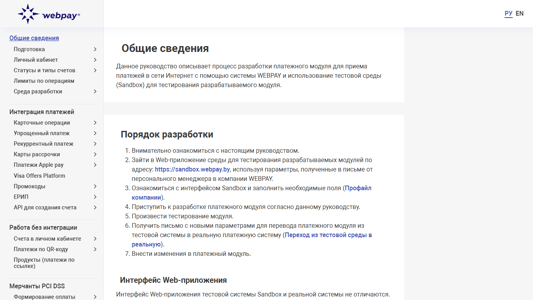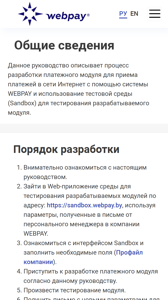Документация WEBPAY | Документация
Документация WEBPAY | Документация
Сайт: docs.webpay.by — HTTP 200 (OK) → docs.webpay.by
| Название / Заголовок | Документация WEBPAY | Документация |
|---|---|
| Обновлено | 2026-01-09 01:38:59.144182+00 |
| IP адрес | 178.163.225.84 |
| Проверка IP | 2025-12-03 05:39:07.238881+00 |
| Viewport | width=device-width,initial-scale=1 |
| SEO-описание | Документация WEBPAY Здесь вы найдете полное руководство по интеграции и использованию нашего платежного сервиса WEBPAY. Документация содержит все необходимые инструкции, справоч... |
| AI-анализ | This online resource is a documentation site for the Belarusian payment service WEBPAY. It provides comprehensive instructions and references for integrating and using the service, including information on API, limits, card operations, and more. The documentation covers general information, the process of development, personal cabins, account statuses and types, and limits on transactions. It also includes sections on creating accounts, QR code payments, and working without integration. The site is available in both Russian and English, and offers resources for VISA and MASTERCARD program operations, as well as various payment modules and APIs for managing transactions. |
| SEO-лексика | api документация платеж платежи webpay разработки счетов платежей рекуррентный интеграции p2p общие сведения интеграция операции visa работа без мерчанты pci |
| Безопасность | hsts: ✅, csp: ❌, x_frame: ✅, x_content_type: ✅, re...hsts: ✅, csp: ❌, x_frame: ✅, x_content_type: ✅, referrer_policy: ❌ |
| Доступность | basic: {"missing_alts":1,"empty_links":1}, extende...basic: {"missing_alts":1,"empty_links":1}, extended: {"missing_alts":1,"empty_links":1,"aria_attributes":0} |
| Технологии сайта | Vue.js |
| SSL до | 2026-04-12 |
| Дней до SSL | 93 |
| Кодировка | utf-8 |
| AI-качество | 1 |
| Флаги | {encoding:utf-8} |
| Robots.txt | Открыть robots.txtUser-agent:* Disallow: Sitemap: https://docs.webpay.by/sitemap.xml |
| Sitemap | ✅ Есть |
| QR / Короткая ссылка |  niti.by/SxsY |