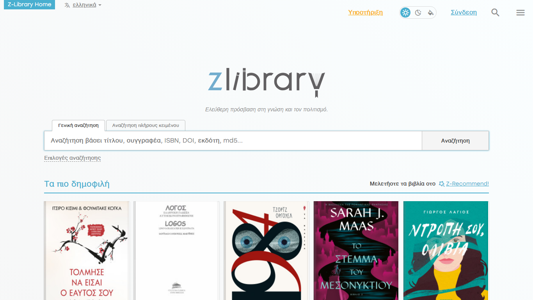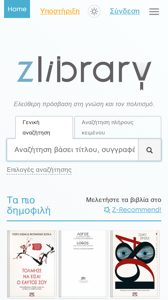Z-Library – η μεγαλύτερη ψηφιακή βιβλιοθήκη στον κόσμο. Ελεύθερη πρόσβαση στη γνώση και τον πολιτισμό.
Z-Library – η μεγαλύτερη ψηφιακή βιβλιοθήκη στον κόσμο. Ελεύθερη πρόσβαση στη γνώση και τον πολιτισμό.
Сайт: el.zlib.by — HTTP 200 (OK)

| Название / Заголовок | Z-Library – η μεγαλύτερη ψηφιακή βιβλιοθήκη στον κόσμο. Ελεύθερη πρόσβαση στη γνώση και τον πολιτισμό. |
|---|---|
| app@2x.png, tor@2x.png, support@z-lib.fm, Y@2x.png | |
| Обновлено | 2025-10-02 10:02:59.49831+00 |
| IP адрес | 188.114.97.11 |
| Проверка IP | 2025-10-02 10:02:16.76496+00 |
| Viewport | width=device-width, initial-scale=1 |
| SEO-описание | Η Z-Library είναι μια ηλεκτρονική βιβλιοθήκη ποου έχει ως στόχο τη βελτίωση επιπέδου εκπαίδευσης σε όλο τον κόσμο μέσω της ελεύθερης πρόσβασης στα βιβλία. Έχοντας υπόψη ότι τα βιβλία αποτελούν πολύτιμη πηγή γνώσης κατά τη διάρκεια της ανθρώπινης ιστορίας, επιδιώκουμε να παρέχουμε δωρεάν πρόσβαση στη λογοτεχνία σε όσους την έχουν ανάγκη. |
| AI-анализ | keywords: προσωπικές συστάσεις, αποστολή, e-mail, eReaders, μετατροπή αρχείων, telegram bot, διαχείριση λιστών βιβλίων, κατηγορίες, συμμετοχή, δωρεά, μεταφορτώσεις, litera library, litera reader, z-access, project blog title: "Προσωπικές συστάσεις Z-Library: Συγκέντρωση |
| SEO-лексика | 2025 z-library bahasa dili english bot 2009 home русский espa italiano indonesia malaysia deutsch fran ais portugu укра нська polski |
| Безопасность | hsts: ❌, csp: ✅, x_frame: ✅, x_content_type: ❌, re...hsts: ❌, csp: ✅, x_frame: ✅, x_content_type: ❌, referrer_policy: ❌ |
| Доступность | basic: {"missing_alts":5,"empty_links":49}, extend...basic: {"missing_alts":5,"empty_links":49}, extended: {"missing_alts":5,"empty_links":49,"aria_attributes":3} |
| Технологии сайта | Bootstrap, Cloudflare, jQuery |
| SSL до | 2025-11-26 |
| Дней до SSL | 54 |
| Кодировка | utf-8 |
| AI-качество | 1 |
| Robots.txt | Открыть robots.txt# As a condition of accessing this website, you agree to abide by the following # content signals: # (a) If a content-signal = yes, you may collect content for the corresponding # use. # (b) If a content-signal = no, you may not collect content for the # corresponding use. # (c) If the website operator does not include a content signal for a # corresponding use, the website operator neither grants nor restricts # permission via content signal with respect to the correspon |
| Sitemap | ❌ Нет |
| QR / Короткая ссылка |  niti.by/mT9Z |
Координаты:
13.6667, 21.6667